Well this was frustrating. I have 2 phones, and both are set to back up the pictures I take from the cameras. One is an LG G5 and the other is a Samsung Galaxy S7 edge. The G5 is uploading the pictures just fine. On my Galaxy S7 edge it isn't working.
There is practically 0 support from Google, and the only thing you can do is go to the support forum and leave a message and hope that someone will answer you. I'd rather tinker...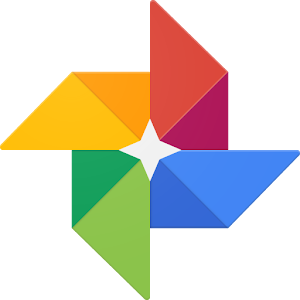
These are the steps I took:
- Turned off and on the device
- Went into application manager and manually stopped Photos
- Went into application manager and cleared cache
- Went into application manager and cleared the application storage
- Went into application manager and disabled, reenabled and then updated via Google Play store.
- I have changed where the camera saves its pictures: SD and Internal Storage - it made no difference.
After EACH step above I tried the following:
- In the photos app, I go into the settings and enable auto backup. The assistant says "backing up X photos", and it has been like this for days.
- I have tried changing from ON to OFF for the backup
- I have tried toggling only on wifi, to cellular, and also from always to only while charging.
None of those options worked.
But if I want to backup a specific image, I can press and hold and press the backup now button on the top right, and it will upload it successfully.
I know it's not my account since it's uploading the images on my other device.
I know it's not an internal error since I can manually backup the images I select
Finally! I found a solution!
So what did I do? well, I got so frustrated after DAYS of dealing with this and just manually backed up everything and deleted the entire DCIM folder on both the SD card and the internal storage. Everything in those folders and the folders themselves. This fixed it!
Finally!!!!
